| | Touble with uploading Gimp pictures |  |
|
|
| Author | Message |
|---|
jstarwars©
trainee mod

Number of posts : 305
Age : 27
Location : why would you want to know? STALKER!
Registration date : 2008-08-07
 |  Subject: Touble with uploading Gimp pictures Subject: Touble with uploading Gimp pictures  Fri Nov 14, 2008 6:38 pm Fri Nov 14, 2008 6:38 pm | |
| I got gimp and I made an awsome room and mini game but I dont know how to put it on Photobucket.com so I was wondering if someone could please tell me how to put it on...  | |
|
  | |
Guest
Guest
 |  Subject: Re: Touble with uploading Gimp pictures Subject: Re: Touble with uploading Gimp pictures  Sat Nov 15, 2008 1:54 am Sat Nov 15, 2008 1:54 am | |
| well you can either search tinypic in your google bar or just search photo bucket |
|
  | |
jstarwars©
trainee mod

Number of posts : 305
Age : 27
Location : why would you want to know? STALKER!
Registration date : 2008-08-07
 |  Subject: Re: Touble with uploading Gimp pictures Subject: Re: Touble with uploading Gimp pictures  Sat Nov 15, 2008 6:08 am Sat Nov 15, 2008 6:08 am | |
| I mean I have trouble uploading the pictures because they wont show in "My Pictures" folder...  | |
|
  | |
hoagie master 12
all hail hoagie master xD

Number of posts : 361
Registration date : 2008-07-31
 |  Subject: Re: Touble with uploading Gimp pictures Subject: Re: Touble with uploading Gimp pictures  Sat Nov 22, 2008 9:45 am Sat Nov 22, 2008 9:45 am | |
| you probably didnt save it in MY PICTURES
and you have to save it as png, or photobucket wont work with it | |
|
  | |
jstarwars©
trainee mod

Number of posts : 305
Age : 27
Location : why would you want to know? STALKER!
Registration date : 2008-08-07
 |  Subject: Re: Touble with uploading Gimp pictures Subject: Re: Touble with uploading Gimp pictures  Sat Nov 22, 2008 2:54 pm Sat Nov 22, 2008 2:54 pm | |
| ohhhh! that helped... I saved it to My Pictures, put saved it as JPEG or something like that. | |
|
  | |
xOi La iMi Bo iOx
Admin

Number of posts : 24
Location : Criterz
Registration date : 2008-11-22
 |  Subject: Re: Touble with uploading Gimp pictures Subject: Re: Touble with uploading Gimp pictures  Mon Nov 24, 2008 9:06 am Mon Nov 24, 2008 9:06 am | |
| - jstarwars© wrote:
- ohhhh! that helped... I saved it to My Pictures, put saved it as JPEG or something like that.
Here's a Tip.
You can't upload it anywhere as .XCF
But, you just have to save it as .PNG or .JPG
*Just a Tip.
| |
|
  | |
hoagie master 12
all hail hoagie master xD

Number of posts : 361
Registration date : 2008-07-31
 |  Subject: Re: Touble with uploading Gimp pictures Subject: Re: Touble with uploading Gimp pictures  Mon Nov 24, 2008 12:34 pm Mon Nov 24, 2008 12:34 pm | |
| - RFS wrote:
- jstarwars© wrote:
- ohhhh! that helped... I saved it to My Pictures, put saved it as JPEG or something like that.
Here's a Tip.
You can't upload it anywhere as .XCF
But, you just have to save it as .PNG or .JPG
*Just a Tip.
i already told him and he already said he figured out wats to do | |
|
  | |
jstarwars©
trainee mod

Number of posts : 305
Age : 27
Location : why would you want to know? STALKER!
Registration date : 2008-08-07
 |  Subject: Re: Touble with uploading Gimp pictures Subject: Re: Touble with uploading Gimp pictures  Mon Nov 24, 2008 2:55 pm Mon Nov 24, 2008 2:55 pm | |
| I saved it as PNG type and it still says not a valid image type and then under that it says valid images are (shows a list and PNG is in there)! So the point is that it wont save as PNG!!! Now I tryed JPEG and still wont work! | |
|
  | |
supportfth
I post too much

Number of posts : 366
Age : 27
Location : Brazil
Registration date : 2009-01-18
 |  Subject: Re: Touble with uploading Gimp pictures Subject: Re: Touble with uploading Gimp pictures  Thu Jan 22, 2009 11:15 am Thu Jan 22, 2009 11:15 am | |
| well, i always use www.spamtheweb.com for uploading images. much better, you just need to save as JPG, then: 1. goto www.spamtheweb.com2. cick on upload 3. click browse (select the file) 4. then click on upload. 5. after upload is complete, on the bottom of the upload progress bar (which should be saying: "upload successeful") there are/is the link to the file, 6. then just do the normal process to put it here, you can putt it as a link or as an image hope this is useful | |
|
  | |
Sponsored content
 |  Subject: Re: Touble with uploading Gimp pictures Subject: Re: Touble with uploading Gimp pictures  | |
| |
|
  | |
| | Touble with uploading Gimp pictures |  |
|




 Fri Nov 14, 2008 6:38 pm
Fri Nov 14, 2008 6:38 pm